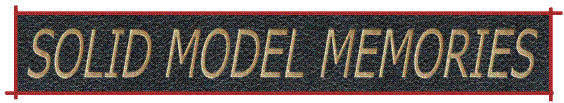- Welcome to Solid Model Memories.net.
News:
Member Gallery
http://smm.solidmodelmemories.net/Gallery/
SMM Homepage
http://smm.solidmodelmemories.net/
SMM Chatroom
http://www.solidmodelmemories.net/Chat/
Those wanting to register can email me at;
Administrator@solidmodelmemories.net
formers-templates
Started by Flying T, April 10, 2020, 04:54:37 PM
Previous topic - Next topic0 Members and 1 Guest are viewing this topic.
User actions